 ) will appear to the left of the item.
Now press
<ENTER>
to select the marked items.
) will appear to the left of the item.
Now press
<ENTER>
to select the marked items.
|
|
As noted, you can define a menu to be either
single-select or multi-select.
In a single-select menu you can select only one item;
in a multi-select menu you can select more than one item.
To select an item in a single-select menu, press
<ENTER>
(the key or SLK) while the cursor is positioned on the item.
To select items in a multi-select menu,
first mark each of the desired items by pressing
<MARK>
(the key or SLK) while the cursor is positioned on the item;
an asterisk ( ) will appear to the left of the item.
Now press
<ENTER>
to select the marked items.
) will appear to the left of the item.
Now press
<ENTER>
to select the marked items.
If you are running the example application,
you can see how a single-select menu works
by navigating to the item
welcome
and pressing
<ENTER>.
The screen will look like this:
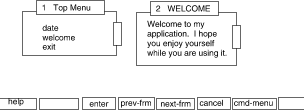
Menu.sample: screen output after selecting welcome
Notice that the text frame defined in
Text.welcome
is displayed in the work area, its frame ID number is
2,
and the screen labels shown on the last line of the screen
now display the default labels for text frames.