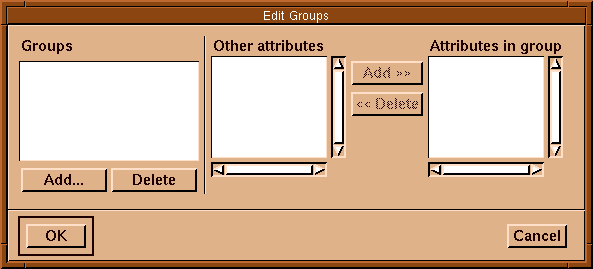
|
|
A group of attributes in a class can be given a name, and this name can be used as an alias for those attributes in the get and replace with default operations. For example, a user class could define an identity group consisting of the user login, numerical id, and login group.
The group editing dialog is accessible via the Groups... button on the Edit Class screen.
The group list can be modified with the Add and Delete buttons, and group membership can be modified by selecting a group in the list and using the lists on the right to move attributes in and out of the group.
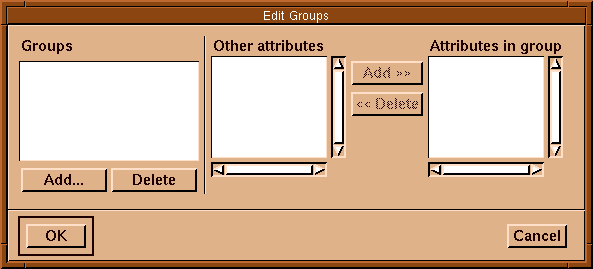
Groups Edit screen