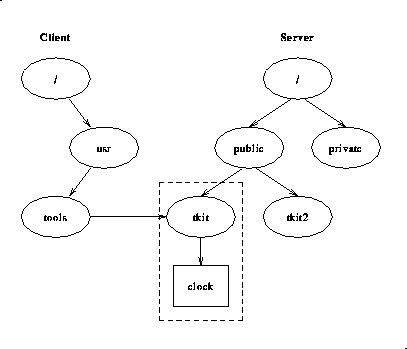
|
|
A server may offer any directory tree for access over the network. Once shared, an authorized client may mount the remote file system on any of its local directories. The mount procedure behaves in a manner similar to mounting local file systems.
Transparency is the key to the usefulness of file sharing. Once mounted, remote file systems look like local file systems from a user or application perspective. Applications, in most cases, run unchanged.
Since remote file systems may be mounted anywhere in the local tree, existing programs can run on several different computers while still having the same files and directory structure available to them. Creating the file environment is now mainly an administrative task, not one requiring program changes.
Servers do not need to make all their files accessible to network clients, as illustrated in ``A sample client/server configuration''.
In the following illustration, the server is sharing /public/tkit. The client mounts /public/tkit on its local directory /usr/tools. The remote directory tree now appears to be a directory tree under /usr/tools, and files in that tree may be accessed as though they were local. Note that the client cannot access /public/tkit2.
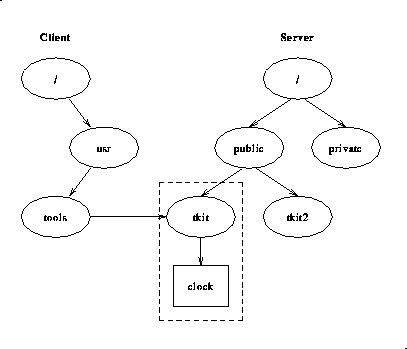
A sample client/server configuration